집에서 윈도우 개인서버를 운영중인데
포트를 바꿔도 매일 원격데스크탑 패스워드 대입 공격이 들어와서
로그를 보며 차단을 해주고 있지만
일일 하기엔 너무 귀찮은 작업이다
그러다 인터넷에서 ipban 프로그램 발견
윈도우용 ipban을 다운
https://github.com/DigitalRuby/IPBan/releases
Releases · DigitalRuby/IPBan
IPBan Monitors failed logins and bad behavior and bans ip addresses on Windows and Linux. Highly configurable, lean and powerful. Learn more at ↓ - DigitalRuby/IPBan
github.com
cmd 관리자 권한 실행
압축풀고 IPBAN폴더 원하는 위치에 이동
로컬정책에서 아래 처럼 변경 or 아래 명령어 입력 (cmd붙여넣기)
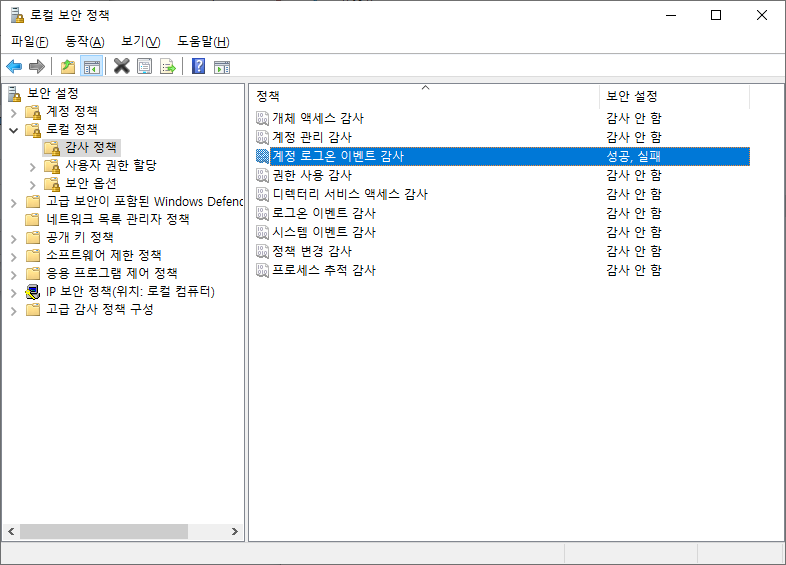
auditpol.exe /set /category:"{69979849-797A-11D9-BED3-505054503030}" /success:enable /failure:enable
auditpol.exe /set /category:"{69979850-797A-11D9-BED3-505054503030}" /success:enable /failure:enable
서비스에 등록
sc.exe create IPBAN type= own start= delayed-auto binPath= C:\IPBan\DigitalRuby.IPBan.exe DisplayName= IPBAN
sc.exe description IPBAN "Automatically builds firewall rules for abusive login attempts:https://github.com/DigitalRuby/IPBan"
sc.exe failure IPBAN reset= 9999 actions= "restart/60000/restart/60000/restart/60000"
sc.exe start IPBAN이후 리부팅
기본 5회 하루 차단이라
담날 또 들어와서 2일로 변경
ipban.config 수정
로그인 5회 실패시 등록
<add key="FailedLoginAttemptsBeforeBan" value="5"/>
ipban 시간 2일
<add key="BanTime" value="02:00:00:00"/>
차단후 제거 기준일 2일
<add key="ExpireTime" value="02:00:00:00"/>'windows' 카테고리의 다른 글
| 윈도우10 바탕화면 보기 버튼 생성 (0) | 2021.08.03 |
|---|
